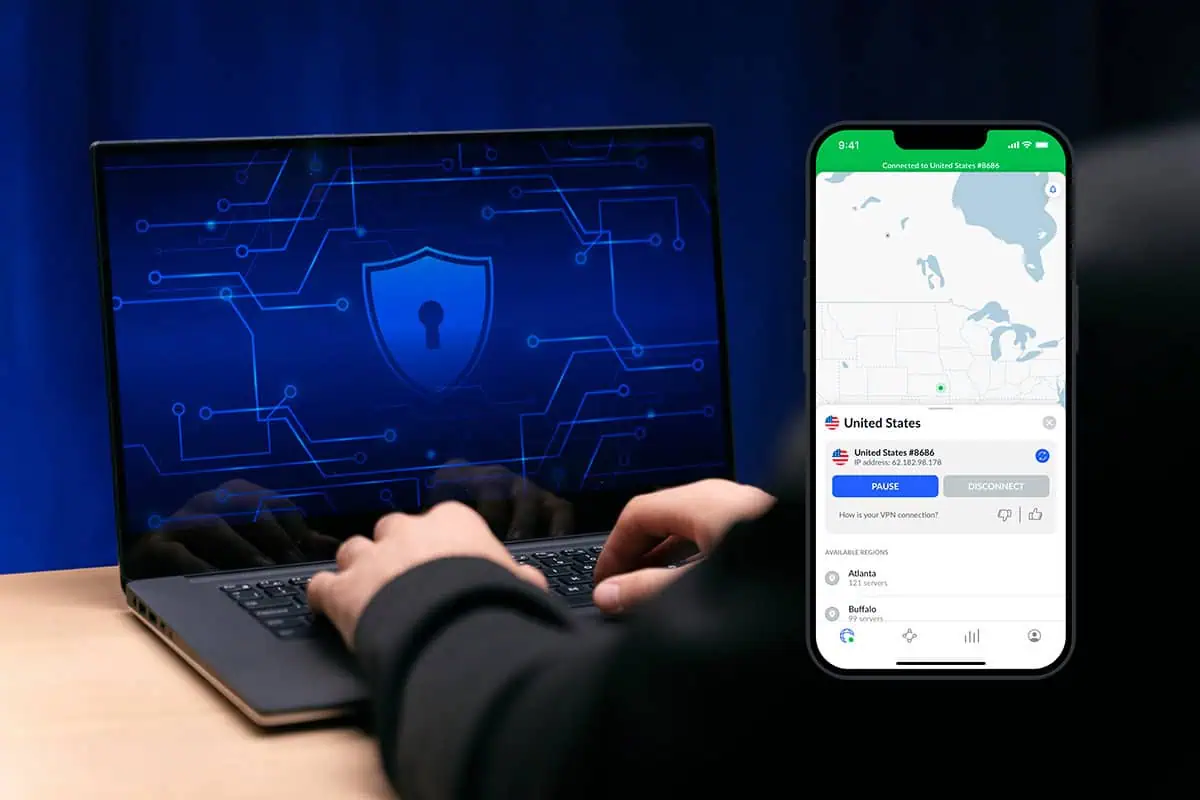In the world of blogging, efficiency and quality are key. One of the most innovative ways to improve both is by learning how to use AI to write blog posts. AI-powered tools can help you generate content faster, optimize for SEO, and even create custom images. But how do you get started?
In this guide, we’ll walk you through the process of using AI to write blog posts, from content generation to plagiarism checks, SEO optimization, and creating AI-generated images.

Whether you’re new to AI or an experienced blogger, this guide will show you how to use AI to improve your blog’s quality and reach.
Step 1: Choosing the Right AI Tool to Write Blog Posts
The first step to learning how to use AI to write blog posts is selecting the right AI tool. Some popular AI writing tools include:
- ChatGPT: Known for its versatility, ChatGPT can help you create blog posts, generate ideas, or even rewrite sections to improve readability.
- Jasper AI: Tailored for marketing content, Jasper can produce targeted blog posts and help you maintain consistency in tone and style.
- Writesonic: Writesonic offers an easy-to-use interface for generating blog content, SEO meta descriptions, and social media captions.
- Right Blogger: Create SEO-Optimized Blog Posts in Minutes,
Each of these tools has its strengths, but they all excel in one area: helping you write blog posts faster and more efficiently. Simply input your blog topic, provide a few guidelines, and the AI will generate a draft for you.
Step 2: Refining AI-Generated Blog Content
Once the AI tool has written your blog post, it’s time to refine the content to ensure it matches your voice and brand. When using AI to write blog posts, it’s crucial to follow these steps to ensure quality:
- Edit for tone and flow: While AI can generate coherent text, it might not fully capture your personal writing style. Make adjustments to align the tone with your voice.
- Add personal insights: AI can produce general content, but adding your unique perspective will make the post more engaging and authentic.
- Check for accuracy: AI might generate outdated or inaccurate information, so be sure to fact-check critical details before publishing.
Step 3: Using a Plagiarism Checker for AI-Generated Content
When using AI to write blog posts, you should always check the content for originality. Plagiarism checkers scan your blog post against billions of web pages, academic papers, and published content to ensure that your writing is original.
Why Plagiarism Checkers are Important
Even though AI generates original content, it may unintentionally produce phrases similar to existing works. Using a plagiarism checker will ensure your post doesn’t closely resemble other published content.
Popular Plagiarism Checkers:
- Grammarly: This tool not only checks grammar but also includes a plagiarism checker that scans your text against a huge database of websites.
- Copyscape: A reliable plagiarism checker, Copyscape is ideal for bloggers and website owners who want to ensure the uniqueness of their content.
- Turnitin: While typically used for academic papers, Turnitin can also help bloggers ensure their posts are original.
Pitfalls of Plagiarism Checkers
While plagiarism checkers are helpful when using AI to write blog posts, they can sometimes flag common phrases or general knowledge as plagiarism. These false positives can be frustrating but shouldn’t deter you from checking your work.
Step 4: Optimizing AI-Generated Blog Posts for SEO
A key part of learning how to use AI to write blog posts is leveraging the AI for Search Engine Optimization (SEO). Optimizing for SEO will help your blog post rank higher in search engine results, making it more likely to be found by readers.
How AI Can Help with SEO
When using AI to write blog posts, you can guide the AI to include target keywords and structure the content for better search engine visibility. Here’s how:
- Keyword Placement: Give the AI a target keyword (like “how to use AI to write blog posts”) and ask it to use this keyword in the title, headers, and throughout the post. Proper keyword placement will improve your blog’s SEO.Example Title: “How to Use AI to Write Blog Posts: The Ulimate Guide” This title naturally includes the keyword, which is essential for SEO.
- SEO-Friendly Structure: AI can also help create a well-structured blog post, using H1, H2, and H3 headers, which search engines love. For example:
- H1: How to Use AI to Write Blog Posts
- H2: Choosing the Right AI Tool for Blogging
- H3: Checking for Plagiarism in AI-Generated Content
- Readability and Length: AI tools can adjust the length and readability of your blog posts to ensure they meet SEO best practices (e.g., long-form content with 1,500+ words).
Step 5: Creating AI-Generated Images for Your Blog Posts
In addition to using AI to write blog posts, you can also generate unique images for your blog. A custom featured image can grab attention and set the tone for your post.
How to Generate AI Images for Blog Posts
When using AI to generate images, start by providing the AI with a detailed prompt based on your blog post’s topic. If you’re unsure how to craft an image prompt, you can ask the AI to generate one for you.
Example of Using AI to Create an Image Prompt
For a blog post about “how to use AI to write blog posts,” you can ask an AI writing tool like ChatGPT:
“Create a prompt for an AI image related to AI-powered blogging.”
The AI might respond with something like:
“An image of a person sitting at a desk, typing on a laptop with floating holographic symbols around them representing AI, SEO, and data analytics. The background features a futuristic cityscape with glowing digital elements.”
You can use this prompt in AI image generators such as:
- DALL·E: Developed by OpenAI, DALL·E can create detailed and unique images from your text prompt.
- MidJourney: Known for its creative and artistic image generation, MidJourney is great for visually stunning blog images.
- Stable Diffusion: Another AI image generator that produces high-quality images based on detailed text prompts.
- RenderNet: An AI-powered platform that enables users to create consistent, character-driven images and videos with advanced features like FaceLock and ControlNet.
Where to Use AI-Generated Images
Once you’ve created the image, use it as the featured image for your blog post or embed it within the post to enhance visual engagement. For example, if you have multiple sections, you can create an AI image for each one, making the post more dynamic.
Step 6: Resources for Getting Started with AI Tools
If you’re ready to start using AI to write blog posts and generate images, here are some helpful tools:
- ChatGPT (OpenAI): One of the most versatile AI tools for content creation. Get started at OpenAI.
- Jasper AI: A powerful tool for marketers and bloggers, Jasper offers templates specifically for blog writing. Visit Jasper AI to explore.
- Grammarly: For checking grammar and plagiarism, Grammarly is an all-in-one tool. Access it at Grammarly.
- DALL·E (OpenAI): A top AI image generator that creates stunning visuals from text prompts. Get started at OpenAI’s DALL·E.
- RankMath: If you’re using WordPress, RankMath is a fantastic plugin for optimizing blog posts for SEO. It provides real-time feedback on readability, keyword usage, and more.
Final Thoughts
Learning how to use AI to write blog posts can revolutionize your blogging process. From generating quality content faster to creating eye-catching visuals and optimizing for SEO, AI offers a range of tools to make your blog stand out.
Just remember to refine the AI-generated content, check for plagiarism, and use SEO best practices to ensure your blog ranks well in search results. Check out more tools on our Quillbot post.
Please bear in mind this just a quick guide, which i hopes points you in the right direction.
Now that you know how to use AI to write blog posts and generate custom images, it’s time to give these tools a try. Happy blogging!
If your looking for high quality Cloud Hosting to host your blog, then Click Here.